This isn’t your usual 24-inch all-in-one PC. With a smart design and built-in battery, the Envy Move can be used all around your home.
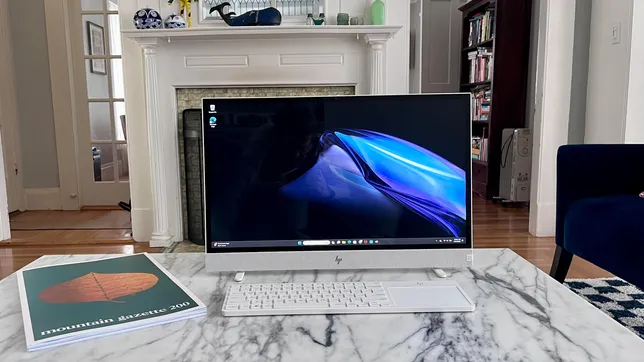
The Desktop You Can Take With You : HP demonstrates a willingness to innovate in PC design, exemplified by recent releases such as the HP Spectre Foldable PC. This versatile device can function as a compact 17-inch desktop PC, an expansive 17-inch tablet, or a streamlined 12.3-inch laptop. Another standout is the HP Chromebase AiO 22, which adheres to the conventional all-in-one setup but diverges by running on Google’s ChromeOS instead of Microsoft Windows. It features a display capable of rotating between landscape and portrait orientations while attached to its unique cone-shaped base, which also serves as a speaker.
Additionally, the HP Envy 34 All-in-One boasts a spacious 34-inch ultrawide 21:9 display, distinguishing itself as one of the remaining big-screen all-in-one PCs.
Furthermore, HP’s Envy Move All-in-One 24 represents another departure from the norm. Initially appearing as a standard 24-inch all-in-one PC, it surprises with a handle and pouch on the back panel, facilitating easy transportation of the system and its keyboard between rooms. Notably, the Envy Move incorporates a built-in battery, enabling hours of usage away from a power source. Its design features clever feet that retract when lifted, reappearing upon placement, enhancing its aesthetic appeal. While the Envy Move excels as an entertainment device for web browsing and media streaming, its suitability as a productivity tool for work is somewhat limited.
HP Envy Move All-in-One 24
| Price as reviewed | $1,100 |
|---|---|
| Display size/resolution | 23.8-inch 2,560×1,440-pixel IPS touch display |
| CPU | 1.7GHz Intel Core i7-1355U |
| Memory | 16GB LPDDR5 6,400MHz |
| Graphics | 128MB integrated Intel Iris Xe graphics |
| Storage | 512GB SSD |
| Networking | Realtek RTL8852BE Wi-Fi 6 (2×2), Bluetooth 5.3 |
| Operating system | Microsoft Windows 11 Home |
The Envy Move utilizes a 23.8-inch touch screen display boasting a QHD resolution of 2,560×1,440 pixels, powered by Intel’s 13th-gen Core mobile processors from the efficient U series. Starting at $900, the base model includes a Core i3-1315U processor, 8GB RAM, and a 256GB SSD. This configuration is more than sufficient for tasks like streaming Netflix and YouTube or general web browsing. However, for those looking for a device that can serve both as a home office workstation and a portable entertainment hub, our recommended choice is our system, featuring a Core i5-1335U processor, 16GB RAM, and a 512GB SSD, priced at $1,100.
In the UK, a Core i5-based model with a 1TB SSD is available for £1,399, while in Australia, a similar configuration with a 512GB SSD is priced at AU$1,999.

Battery powered
During testing, the Envy Move demonstrated comparable performance to midrange laptops equipped with Core i5 processors. While it delivers adequate application performance, its 3D graphics capabilities are limited. For tasks such as content creation and gaming, users may prefer a laptop with a Core i7 CPU paired with dedicated graphics or the newer Core Ultra CPU with integrated Arc graphics, which offer improved performance compared to the Envy Move’s integrated Iris Xe GPU.
According to HP, the Envy Move is estimated to run for 4 hours on its six-cell, 83-watt-hour battery, a claim confirmed by our testing, which showed a runtime of 4 hours and 8 minutes during online streaming. Although this may seem short compared to typical laptop battery life, it’s important to note that the Envy Move features a larger and higher-resolution QHD display, which consumes more power. Despite this, the Envy Move can comfortably handle lengthy movies like “Oppenheimer” or “Killers of the Flower Moon,” each over 3 hours long, on a single charge. With four hours of runtime, users can also binge-watch roughly half a season of their favorite show without needing to recharge.
Feet to flip for
The standout feature of the Envy Move’s design isn’t just the addition of a battery; it’s the clever mechanism of the two small feet it rests on. These feet automatically pivot into position when you set the machine down, seamlessly aligning themselves with the system’s bottom, and discreetly retract when you lift the computer. Without these ingenious retractable feet, which emerge precisely when needed and disappear when not, the Envy Move wouldn’t boast the same level of portability and adaptability. Who would want to haul around an all-in-one system if burdened with a bulky, cumbersome base or faced with inconvenience during setup?
Initially thrilled by the discovery of these fold-out and retractable feet, I harbored concerns about whether they provided a sturdy enough foundation for the 24-inch display. However, those worries were dispelled upon noticing that the feet extend further behind the display than in front. This extension ensures they offer ample support, requiring a deliberate effort to tip the system over. Furthermore, both feet are constructed from metal, significantly reducing the risk of breakage compared to their plastic counterparts.

The Envy Move sports a soft white hue throughout its structure, evoking a more consumer-oriented aesthetic rather than the typical appearance of a Windows PC. Its display is encased in a narrow white border, albeit with slightly broader bezels compared to most laptops. Weighing in at 8.4 pounds, it’s relatively easy to carry from one place to another thanks to its handle, although there’s still potential for trimming down its weight and dimensions.
Much like the discreet feet, the handle of the Envy Move remains concealed when not in use, blending into the back panel and securing itself with magnets. Along the bottom of the back panel, there’s a fabric pouch designed to accommodate the keyboard for convenient transportation. With an integrated touchpad, the keyboard eliminates the need for a separate mouse, streamlining your movement between rooms.

You don’t necessarily require a mouse or touchpad on the keyboard to navigate through Windows, as the Envy Move’s screen supports touch input. The display offers vivid and clear visuals suitable for both work and entertainment purposes. Opting for a QHD resolution enhances the sharpness of text significantly compared to a standard 24-inch, 1080p display. Considering its reasonable starting price, I anticipated HP to equip the system with a basic 250-nit panel. To my delight, my tests using a Spyder X Elite colorimeter revealed a peak brightness of 314 nits.
Despite the clarity of text, I wouldn’t prefer using the Envy Move as my primary work computer due to its lack of height adjustment and limited tilt adjustment. Without the ability to raise the display, I found myself wanting to push it back further than the narrow tilt adjustment allows. When seated at a desk, the vertical positioning felt somewhat uncomfortable to me.

The included keyboard lacks adjustable feet at the bottom of its back edge, which would enable you to tilt it for a more ergonomic typing experience. Instead, it remains flat, making it better suited for tasks like entering URLs and typing quick emails rather than extended writing sessions.
Similarly, the webcam surpasses expectations with its higher resolution. The 5-megapixel webcam can record 1440p video, resulting in a clearer and more balanced image compared to a standard 1080p camera. Additionally, it features a physical privacy shutter, providing peace of mind against potential spying.
A fabric-covered speaker grill beneath the display matches the design of the fabric pouch on the back, giving the device a cohesive appearance. However, despite its sharp look, the sound quality from the two 5-watt speakers disappoints. While audio can adequately fill a small room, it loses fidelity at around 70% volume, with a noticeable lack of bass response. It’s unfortunate that HP didn’t equip the Envy Move with quad speakers for richer sound.
In terms of connectivity, the ports are limited. There’s a single USB-C port and a USB-A port on the left side, with an HDMI-in port and power input on the right. Notably absent is a headphone jack, meaning you’ll have to use Bluetooth speakers or headphones to avoid relying on the underwhelming built-in speakers.
The Envy Move also provides a few handy buttons for when the keyboard is not in use. There’s a volume rocker and display brightness control on the left and right sides, respectively. Additionally, there’s a video-source button on the right, allowing you to switch between Windows and external devices connected via the HDMI port, such as an Xbox or another console.
Versatile secondary computer

I envision a practical application for the Envy Move within my household. During the summer, I enjoy watching Cincinnati Reds baseball games, often streaming them on my iPad as I go about my evening routine—whether cooking in the kitchen with the iPad on the counter, relaxing on the patio with a beer and the iPad on a table, or lounging on the couch with the iPad while my wife watches TV. While the Envy Move is too bulky for casual use in the family room or on my lap, it offers a larger screen than the iPad in the kitchen or on the patio, enhancing my baseball-watching experience.
Moreover, I can foresee my children using it to stream Netflix when we can’t agree on what to watch together. Its portability allows them to take it to their rooms, replacing smaller screens like phones or laptops.
With the new baseball season still a few months away, I have time to consider upgrading my secondary streaming screen. Like many convertible products, the Envy Move All-in-One 24 necessitates compromises to serve dual purposes.
Enhancements such as improved screen adjustment would make it a more suitable work PC, while a slightly lighter build and better speakers would enhance its entertainment capabilities. Despite these shortcomings, the Envy Move’s clever design and high-resolution display make it perfectly adequate for both work and leisure. Transitioning between tasks is seamless—simply close work applications, unplug, and carry it to another room using the convenient handle.